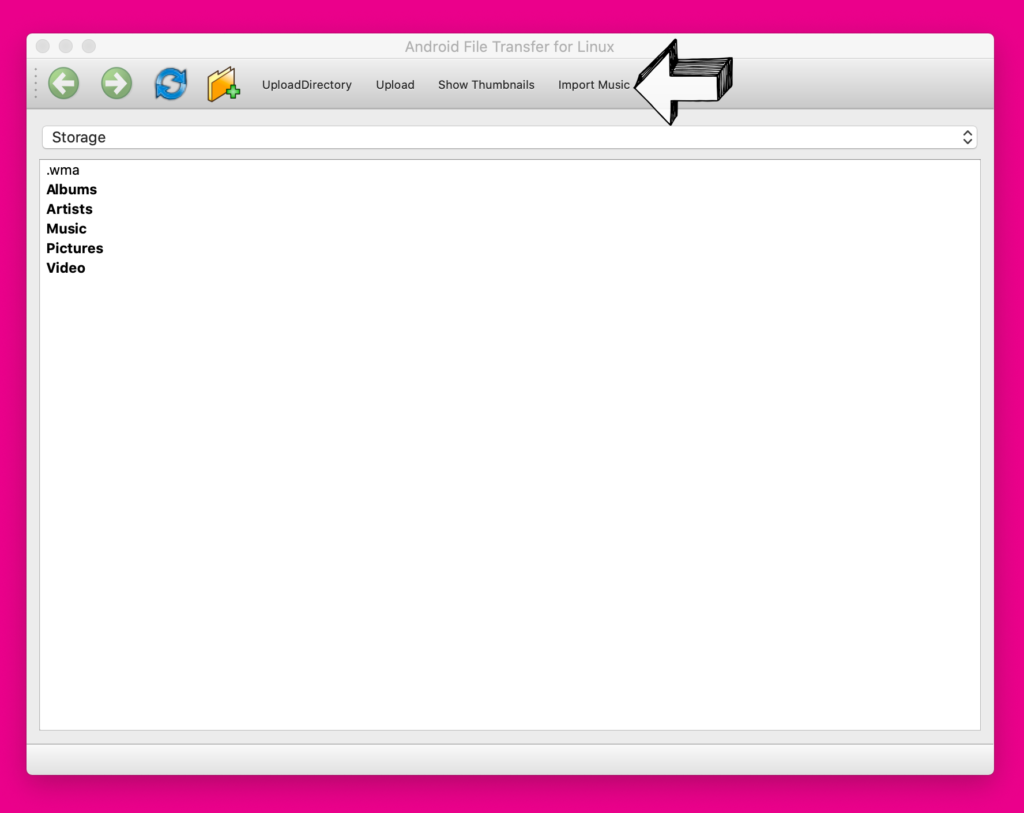
Uploading Music
To upload music to your Zune you need to press the “Import Music” button at the top of AFTL.
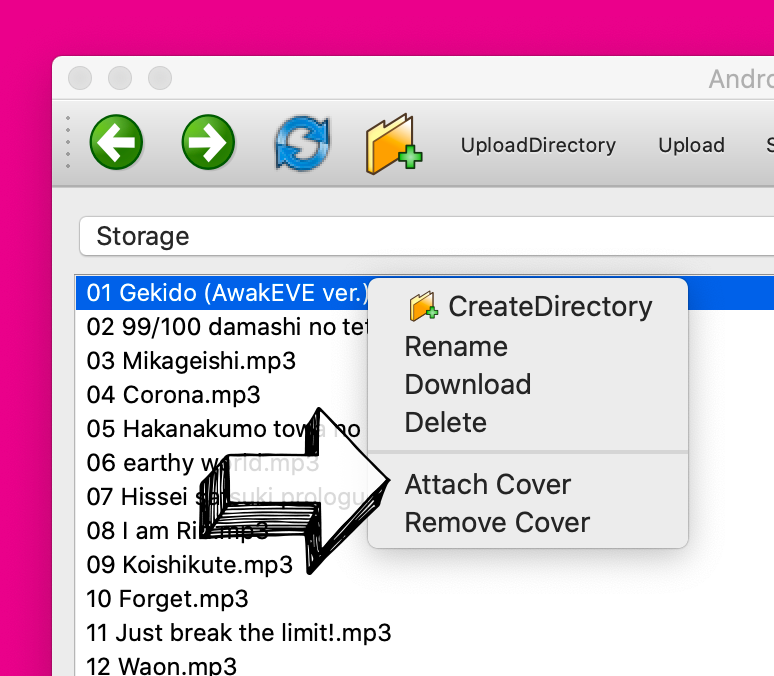
Adding Cover Art
The cover art can be added a few different ways. There are code in place where if you add the cover art to the same folder before you upload it named something with front or cover in it it will automatically be added to that music.
You can also add it manually by right clicking on the “Attach Cover” button.
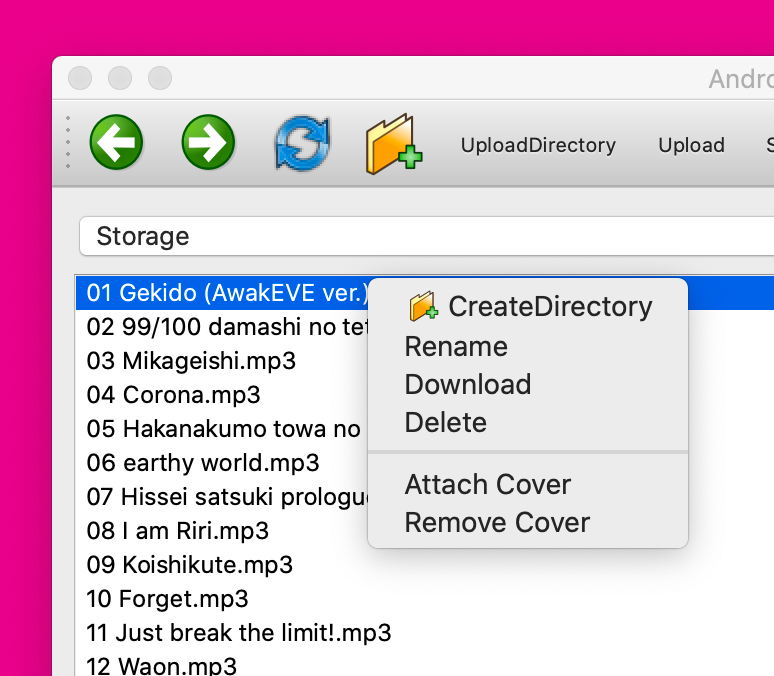
Other Functions
If you right click on some music or albums you’ll also be able to download it to your computer or delete it as well.
This software was created by the amazing Vladimir Menshakov (whoozle). If you love using this software as much as I do please consider donating to him here. He put so much into this software to help out the community and it would be great if we could show our appreciation to him.